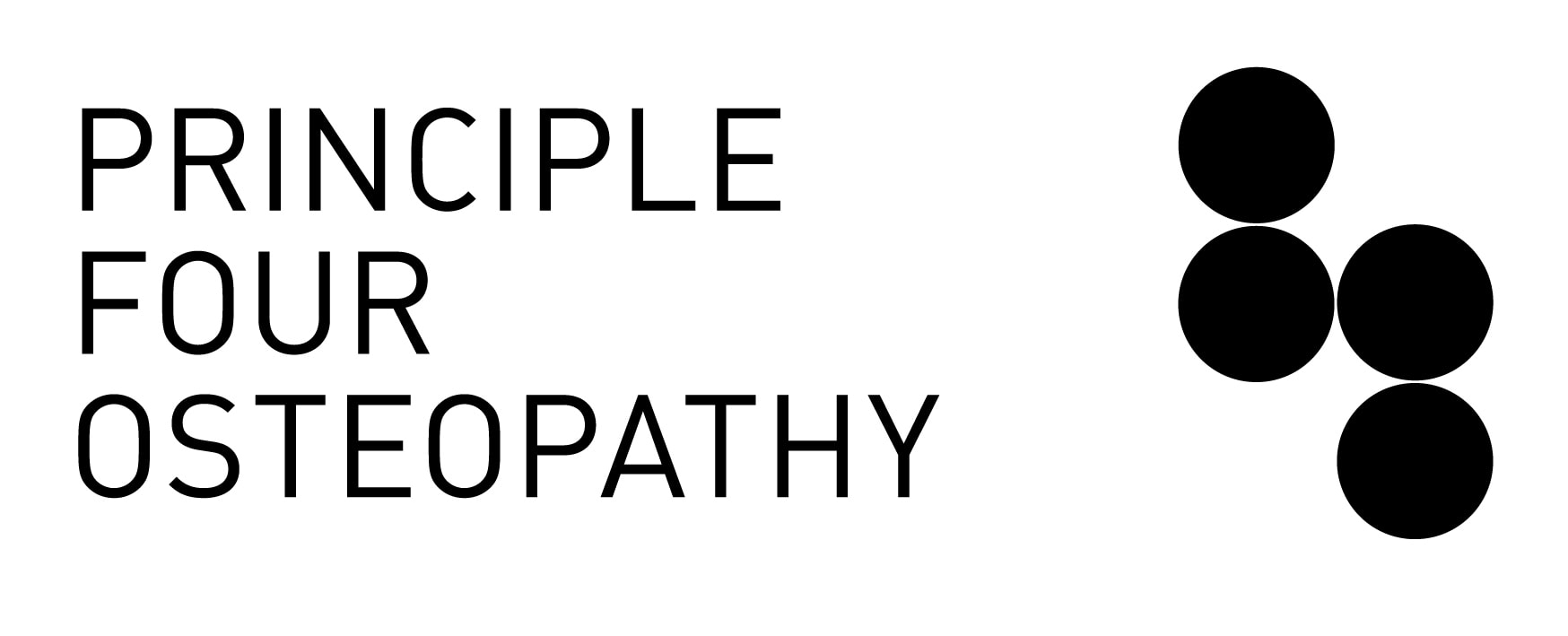Have you ever stopped to think about how the setup of your workstation impacts your overall wellbeing?
Desk height, chair support, computer monitor position, keyboard angle, poor lighting and even the temperature of the room can affect your health, mood and productivity.
Workstation ergonomics is the science of designing and arranging our workspaces in a way that maximises comfort and efficiency while minimising the risk of injury.
This article explores the relationship between individuals and their working environment, taking into account factors such as posture, equipment placement, and body mechanics to provide tips to help you set up your office or home office workstation.
Why Is Workstation Ergonomics Important?
The importance of home and office workstation ergonomics cannot be emphasised enough, especially in today’s digital age where many of us spend hours in front of a computer screen.
Whether you work from home or in an office setting, optimising your workstation ergonomics offers several benefits that directly impact your overall health and productivity. Here are a few reasons why it is crucial for the general population:
Preventing musculoskeletal disorders (MSDs)
- Poor workstation ergonomics can contribute to the development of various musculoskeletal disorders, such as back pain, neck strain, carpal tunnel syndrome, and eye strain. By setting up your workstation ergonomically, you can minimise the risk of these painful conditions and maintain good physical health.
Enhancing comfort and productivity
- When your workstation is ergonomically designed, it promotes comfort and reduces discomfort. Proper chair and desk height, well-positioned monitor and keyboard, and appropriate lighting contribute to better focus, reduced fatigue, and improved productivity.
Boosting energy and mental wellbeing
- A well-designed workstation positively impacts your mental well-being. By reducing physical discomfort and fatigue, it helps maintain your energy levels throughout the day, enhancing your overall mood, focus, and mental clarity.
Long-term health benefits
- Investing in ergonomic workstations and practising good ergonomic habits can yield long-term health benefits. By preventing chronic pain and injuries, you can maintain a healthier and more active lifestyle, both at work and in your daily activities.
Regardless of your profession or where you work, prioritising home and office workstation ergonomics is essential for everyone. By creating an ergonomically friendly workspace, you can improve your overall health, enhance productivity, and contribute to your overall well-being.

What Do I Need To Set Up A Home Office?
To ensure you give yourself the best possible opportunity to set yourself up well at the workstation, you will need a desk, ergonomic task chair, computer, external monitors, keyboard and mouse.
Depending on your current job role and other tasks performed, you may also require a footrest, webcam, laptop riser and document holder. Let’s take a detailed look at each piece of equipment and the key features you need to be aware of.
Desk or sit stand desk
Most people will require a desk that is no greater than 2.5-3.5cm thick, approximately 1.2 – 1.5 metres wide and with a depth of > .75m. A fixed height workstation height of 68-72 cm will suit the majority of the population. Just remember, you will need an appropriate depth and width so that you can fit all of your equipment on the desk and allow for variation in set up to suit your needs
In some circumstances desk height may present issues for the shorter or taller worker who may need a sit stand desk. If you are looking at purchasing a sit stand desk, consider an electronic full sized desk where possible, here is an example of a well designed sit stand desk.
Ergonomic task chair
Most people will benefit from a 3 lever ergonomic task chair. This type of chair will commonly have 5 wheel castors, is adjustable in height, seat pan tilt + depth, backrest height and tilt. The most popular and economical commercial grade chair that we recommend is the Anatome Richmond or Gregory Inca. You need to consider the seat pan depth and backrest height. It’s important to know this prior to purchasing so that you can buy one that suits your needs.
Keyboard and mouse
Make sure you purchase an external keyboard and mouse so that you can separate yourself from the screen. For those using a laptop, this is not possible and results in awkward neck postures. Place the keyboard and mouse 10-20 cm from the desk edge. For those workers who don’t utilise the numerical pad on their keyboard, get yourself a short keyboard and a standard mouse.
Computer monitors
Make sure you have the required number of screens to ensure you can perform your job efficiently. Many workers may benefit from a large 30 inch screen that can be split into multiple screens. Others may require 2 external monitors. Preferably you will utilise a monitor arm or stand to allow you to adjust the height of your monitors. The majority of people will benefit from having the screens an arms length away from them and at a height where their eye line falls on the top 1/3 of the screen.
Accessories
The best document holders are the copy holder (office works), micro desk or in line document holder for workers who need to place larger documents on the stand and also annotate on them.
Our go to laptop riser is the Roost laptop riser and when it comes to the footrest, our number one pick is the CW2000 Fundamentals footrest.
Environmental Considerations
Lighting, temperature, noise, and flooring are important considerations for office workstation ergonomics because they directly impact the physical comfort, concentration, and overall well-being of individuals in the workplace. Let’s explore each of these factors in more detail:
Lighting
- Proper lighting is crucial for reducing eye strain and promoting productivity.
- Insufficient lighting or glare from overhead lights or windows can cause discomfort, headaches, and visual fatigue.
- Adequate task lighting, natural light, and adjustable lighting options help individuals customise their workspace to their needs.
- Appropriate lighting conditions also contribute to a positive mood and overall well-being.
Temperature
- Maintaining a comfortable temperature in the office is essential for employee comfort and productivity.
- Extreme temperatures, whether it’s too hot or too cold, can lead to discomfort, distraction, and decreased performance.
- Proper climate control systems and adequate ventilation help regulate the temperature and air quality in the workspace.
- Individuals should have the flexibility to adjust temperature settings according to their preferences, within reasonable limits.
Noise
- Excessive noise levels in the office can disrupt concentration, increase stress, and hinder productivity.
- Constant background noise or sudden loud noises can be distracting and impede communication.
- Implementing measures to reduce noise, such as soundproofing, white noise machines, or designated quiet areas, can create a more peaceful and focused work environment.
- Providing employees with noise-cancelling headphones can also help them concentrate on their tasks.
Flooring
- The type of flooring in the office affects comfort, safety, and acoustics.
- Hard, unyielding floors can cause discomfort and fatigue when standing or walking for extended periods.
- Ergonomic flooring options, such as anti-fatigue mats or carpeting, provide cushioning and support for individuals who spend significant time on their feet.
- Proper flooring materials can also help reduce noise levels by absorbing sound, preventing excessive reverberation in the workspace.
Considering these factors in office workstation ergonomics creates a more pleasant and conducive work environment. It helps reduce physical discomfort, minimizes distractions, and promotes employee well-being, resulting in increased productivity, satisfaction, and overall performance.
Movement And Work Behaviours
Regular breaks are important for workstation ergonomics because they provide several benefits that contribute to overall well-being and productivity. Here are some key reasons why taking regular breaks is crucial:
Preventing musculoskeletal issues
Prolonged sitting or maintaining the same posture for extended periods can lead to musculoskeletal issues such as back pain, neck strain, and repetitive strain injuries. Taking regular breaks allows you to change positions, stretch, and alleviate muscle tension, reducing the risk of these problems.
Relieving eye strain
Staring at a computer screen for prolonged periods can cause eye strain, dryness, and fatigue. Taking short breaks gives your eyes a chance to rest and refocus on different distances, helping to reduce eye discomfort and prevent long-term vision problems.
Restoring mental focus
Continuous mental concentration on tasks can lead to mental fatigue and reduced productivity. Regular breaks provide an opportunity to refresh and restore mental focus, allowing you to return to work with renewed energy and improved cognitive performance.
Promoting blood circulation
Sitting for long periods can impede blood circulation and contribute to the development of conditions like deep vein thrombosis. Taking breaks and engaging in light physical activity, such as walking or stretching, promotes blood flow, which is vital for overall health and prevents the risk of circulatory issues.
Enhancing creativity and problem solving
Stepping away from your workstation during breaks can stimulate creativity and problem-solving abilities. Giving your mind a chance to wander or engaging in activities unrelated to work can lead to fresh insights and perspectives, ultimately enhancing your ability to generate new ideas and find solutions.
Improving overall wellbeing
Regular breaks have a positive impact on your overall well-being. They provide an opportunity to relax, reduce stress levels, and improve mood. Taking breaks for social interaction, relaxation exercises, or enjoying a healthy snack can contribute to a more balanced and enjoyable workday.
Here are some tips to optimise you regular breaks
- Take short breaks every 30 minutes to an hour, even if just for a few minutes.
- Use breaks for light stretching, walking, or engaging in activities that promote physical and mental relaxation.
- Avoid spending break time on screens, as it can contribute to eye strain and mental fatigue.
Incorporating regular breaks into your work routine not only supports workstation ergonomics but also enhances your overall health, well-being, and productivity.

Conclusion
In conclusion, setting up your workstation correctly is of paramount importance for several compelling reasons. By taking the time to optimize your workspace ergonomics, you can:
Protect your physical health
1. Proper workstation setup helps prevent musculoskeletal disorders, reduces strain on your body, and minimizes the risk of chronic pain or injuries associated with poor posture or repetitive movements.
Enhance productivity
2. A well-designed workstation promotes efficient workflow, reduces distractions, and allows you to focus on your tasks without discomfort or interruptions. It enables you to work with greater ease and concentration, ultimately leading to increased productivity and output.
Improve overall well-being
3. By creating a comfortable and supportive workstation, you prioritize your physical and mental well-being. You reduce the risk of fatigue, eye strain, and stress-related ailments, fostering a healthier and more balanced work environment.
Boost work satisfaction
4. A properly set up workstation demonstrates that you value your own comfort and health. Feeling comfortable and supported in your workspace enhances job satisfaction, motivation, and overall work engagement.
Long-term benefits
5. Investing time and effort in setting up your workstation correctly yields long-term benefits. By taking preventive measures and practicing good ergonomics, you reduce the likelihood of developing chronic conditions and improve your long-term occupational health.
Remember, proper workstation setup is a dynamic process that requires regular evaluation and adjustments. As your needs change or you spend extended hours at your desk, reassessing and fine-tuning your ergonomics becomes crucial.
Whether you’re working from home or in an office, prioritising workstation ergonomics is a proactive step toward ensuring your well-being, optimising your performance and avoiding ergonomic hazards. By aligning your workspace with ergonomic principles, you lay the foundation for a healthier, more productive, and satisfying work experience.
Need Help Setting Up Your Workstation?
If you are looking for guidance on what to purchase for your home or office workstation, are currently managing a musculoskeletal complaint or would like advice on how to set yourself up to ensure maximum comfort and productivity, then look no further than our team of experienced osteopaths at Principle Four Osteopathy.
We currently offer a range of services that include:
Virtual ergonomic assessments and training and face to face ergonomic assessments and training.
Read about our range of services.
Frequently Asked Questions
Do you have any educational materials available?
https://corporateworkhealth.com.au/free-ergonomic-manual-handling-ohs-posters/We sure do. Principle Four Osteopath Heath Williams is also the co director of Corporate Work Health Australia. CWHA is Australias leading occupational health business that specialises in office and home office ergonomic training and assessments. Corporate Work Health Australia have a range of free resources available @ https://corporateworkhealth.com.au/free-ergonomic-manual-handling-ohs-posters/
Can you assist me with a face to face ergonomic workstation assessment?
All of the osteopaths at Principle Four Osteopathy are highly skilled in the area of workstation ergonomics. The team of osteopaths have completed 1000s of face to face and telehealth office and home office workstation assessments. You can read more about our face to face ergonomic assesssments @ https://principlefourosteopathy.com.au/ergonomic-assessment-melbourne-cbd/.
If you would like to speak to one of our practitioners about our face to face assessments, please call us on 03 9662 2147 or email info@principle4.com.
Can you assist me with virtual / Telehealth / remote ergonomic assessment and training?
All of the osteopaths at Principle Four Osteopathy are highly skilled in the area of workstation ergonomics. The team of osteopaths have completed 1000s of face to face and telehealth office and home office workstation assessments. You can read more about our face to face ergonomic assesssments @ https://principlefourosteopathy.com.au/ergonomic-assessment-melbourne-cbd/.
If you would like to speak to one of our practitioners about our face to face assessments, please call us on 03 9662 2147 or email info@principle4.com.
I am not sure what ergonomic equipment to buy. Can you help?
We sure can. Our team of highly experienced osteopaths will consult with you to gain an understanding of what you require and then assess and provide you with equipment options to improve your set up. We will use local Melbourne equipment providers that include ergonomic specialists as well as everyday retail stores that stock standard ergonomic equipment.
How much does a consultation cost?
Our consultations range from $120 – 200+GST for virtual / remote / Telehealth to > $200+GST for face to face assessments. If you would like to find out more, contact us @ info@principle4.com
About The Author
Heath Williams

Heath graduated from Victoria University in 2003 with a bachelor clinical science and master’s in health science (osteopathy). Since then he has had a varied work career in the health sector.
He lectured at the British School Osteopathy, London School Osteopathy, Victoria University and Southern Cross University within the osteopathy departments. Teaching roles have included 9 years teaching exercise rehabilitation, 8 years ergonomics and 16 years clinical education.
In addition to this Heath also teaches post graduate training to health professionals in office and vehicle ergonomics, manual handling training and strength and conditioning.
Heath has worked extensively in the occupational health and safety industry, firstly with Health Response UK in London and now with Corporate Work Health Australia.